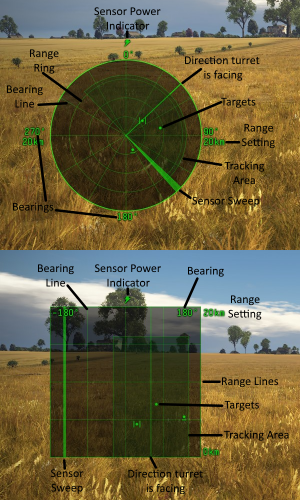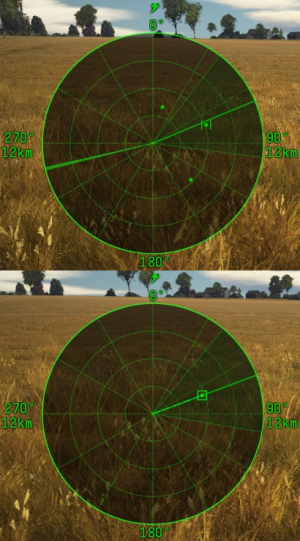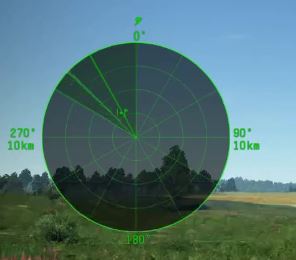SPAA Radar & Sensor Systems
War Thunder Update 1.87 "Locked On" introduced mechanics for radars and other sensors. The new mechanics replaced an "arcade-style" lead indicator previously present, and a greater number of aircraft and SPAA vehicles which were historically equipped with radars gained access to the new features allowing for a more in-depth, realistic and a historic feel when playing them.
Prior to this update, SPAAs equipped with radars were able to use an Arcade battles style lead indicator in Realistic and Simulator battle modes. After Update 1.87 "Locked On", the arcade-style lead indicator was removed. SPAA vehicles are now equipped with various radars and other sensor systems which provide the ability to detect and/or track aircraft. Vehicles with this capability have a radar display visible as part of the in-game interface, the location of detected air targets is displayed on this interface. In addition for vehicles equipped with tracking systems the player may lock onto targets, this proves an accurate range and relative velocity information about the target and, when the target is close enough, an accurate lead indicator.
Although such systems provide SPAA players with distinct battlefield advantages, many come with risks to their use. A number of modern aircraft are equipped with Radar Warning Receivers (RWRs), which are capable of detecting radar emissions from SPAAs and alerting the pilot to their position.
With the release of Update 1.89 "Imperial Navy", the functionality of radars and other sensors was changed. Tracking errors were added, meaning that lead indicators are less accurate at longer ranges and aircraft flying at low altitudes (less than 100 m from terrain) became harder to track. Although less effective than previously, radars are still a very useful tool to have.
Contents
Ground radar / sensors controls
Below is a table showing all the key-bindings associated with the use of radars and other sensors on ground vehicles. It is recommended to change the default key bindings to make radar systems easier to use.
| Radar / Sensor Controls | ||
|---|---|---|
| Control name | Default Keybind (PC keyboard & mouse) |
Description |
| Switch radar search on / off | Alt + R | Turns the vehicle's search radar (or other types of search sensor) on or off. |
| Change radar mode | Unbound | Unknown |
| Change radar search mode | Unbound | Toggles between the radars search modes e.g. sector scan or 360° scan (see radar pages for scan modes supported) |
| Change radar scope scale | Unbound | Changes the range scale of the radar display |
| Select radar target to lock on | Alt + T | Selects which target on the display to lock on to |
| Lock radar target on | Alt + F | Locks onto the selected or nearest target on radar display. In sniper/gunner view: Force tracking sensor sweep and attempt to lock on the target in the crosshairs with it, or onto the first aircraft the tracker detects. |
| Switch radar indicator type | Unbound | Switches between a Plan Position Indicator (PPI) radar display and a B-Scope radar display |
| Despite being on the same button, locking on with search sensor and tracking sensor is not the same thing - even if your search radar cannot track something, maybe your tracking radar can. Practice your radar controls in test drive before going on the field. |
| Your radars can be damaged and also repaired like any module. Any radar is automatically shut off when being repaired and once usable again, you need to switch it back on using ALT + R. |
Radars and Sensors User Interface
This section will cover the general user interface for ground vehicles with radars and sensors; some sensors have slight differences in their interfaces which will be covered in their own subsection. For the images in this section, a Gepard is used. All SPAA vehicles with radars and other sensors gain a radar display and compass on their HUD.
Radar Display
There are two types of radar display (see image to the right) which the player can choose from. The default display is a Plan Position Indicator (PPI) display; by pressing the "Switch radar indicator type" key the player can change this to a B-Scope display if they wish.
The PPI is a circular display showing a top-down representation of the airspace around the player's vehicle; the display is a "North Up" format meaning that north is always at the top of the display.
The player's vehicle is located in the centre of the display and a line indicates what direction the turret is facing. If the search radar/sensor is turned on (evident by the presence of a lightning bolt above the display) then a line will appear, moving around the display, representing where the sensor is pointing. There are also pale lines extending from the centre of the display to the edge, these are spaced apart at 30°, and along with the bearing markers on the radar display and compass allow you to work out in which direction a target is located. There are also 4 rings (including the outside edge of the display) within the display, these are evenly spaced and allow you to work out how far away a detected target is (divide the range setting by four to get the distance between rings). If the vehicle has a tracking system then a darker region will be present indicating the area within which targets can be tracked (the area will usually move with the movement of the tank's turret).
The B-Scope is a rectangular display proving a 2D top-down representation of space. The player's vehicle is located at the bottom of the display. The horizontal axis shows what azimuth the target is from the player, and the vertical axis shows distance. North is locked in the middle of the display with -180° in azimuth shown on the left-hand side of the display, and +180 in azimuth shown on the right-hand side of the display. A vertical line represents the direction the turret is facing, and a thicker line represents the sweep of the scanner (when it is turned on). Again there are four range lines which can be used to work out how far away radar targets are. The tracking area is displayed as a darkened box on the display.
Radar Target Types
There are different types of targets which can appear on the radar display, these are shown above. When a target is detected by a search radar (or another type of search sensor) it will most often show up on the radar display as a normal radar target (left-most example in image). If the vehicle's search system is equipped with an Identification Friend or Foe (IFF) system then targets which are on your team will be displayed with a line under them (right-most example), if an IFF system is not present then all targets will be displayed as normal targets on the radar display.
One of the targets within the vehicle's tracking area on the display will be chosen as the selected target and displayed with a vertical bar on each side of it. The selected target is the one which will be locked on to when the "Lock radar target on" button is pressed. The selected target can be changed to another one within the lock-on-area by pressing the "Select radar target to lock on" key. Targets which have been locked on to are displayed with a solid square around them.
Compass and Tracked Targets
In addition to a radar display SPAA vehicles also have a compass present on the HUD, located at the top of the screen. This compass shows what direction the turret is pointing in degrees (0° is due north). Targets which are detected will also be displayed on the compass as triangles. If a target is locked then a solid box appears around its triangle.
When a target is locked onto a box will appear around it. Next, to the box, the distance between the target and the player's vehicle, as well as its speed relative to the player's vehicle will be displayed. Once the target closes to a suitable range an accurate firing indicator will appear.
If the lock on a target is lost for any reason then the tracking square around the target will drift and start flashing to show that it has been lost, after a few seconds it will disappear.
When a target is tracked, the turret will receive the targeting information feed and use it to adjust ammunition self-destruction fuse delays as well as follow the target automatically. When this happens the targeting reticle which appears has a high level of accuracy, as long as the target maintains speed and bearing and does not dramatically alter its speed, course or direction.
SPAA Sensor Types
The sensor systems in War Thunder can be categorised into Active Radar systems and Passive Systems. Active radar systems work by transmitting radio waves at a target and detecting those which bounce back, while passive systems use a variety of techniques to allow them to carry out their job passively (i.e. without emitting anything).
Sensor systems also differ in roles, either falling into the category of search systems or tracking systems. When activated search systems will scan the area around the SPAA and display any targets they detect on the radar display and compass. Tracking systems do not detect targets; instead, they lock on to a single target and provide information about it, as well as a firing lead indicator. Most SPAAs have both a search and tracking system allowing them to detect targets and then lock onto them. Some SPAAs however only have tracking systems; in this case, the user must manually place the crosshairs over a visible target to lock the radar onto it. It is possible for vehicles to have a mix of sensor systems. For example the ADATS has a search radar and an infrared tracking system.
Active Radar
Active radar systems are by far the most common type of SPAA sensor; they work by transmitting radio waves at a target and detecting those which bounce back. They come with the disadvantage that these radio waves can be detected by Radar Warning Receivers (RWR) fitted to some aircraft, alerting the aircraft to the SPAA's location. Radar systems also have the disadvantage of suffering ground clutter (false returns from the ground making it harder to detect targets), the multipath effect (an effect where the tracking box appears below low flying aircraft instead of over it), and tracking inaccuracies.
| Trees are half-transparent for radars. Radar distance shortens for every tree in its scan direction. |
When the radar is in search mode and does not have a lock on a target, it will scan the area around the vehicle, either through a full 360° or within a limited sector. The current direction of the scanner is represented by a moving line on the radar display (usually thicker than the turret heading line). Targets can only be detected by the radar when it is pointing straight at them, and so a target's position will only be updated as the scanner sweep line passes over it. Be aware, that small planes are harder to detect due to their small profile and obstacles such as trees and hills will obscure radar's field of view, preventing detection or tracking of objects on the other side of them. Even if the search radar is offline or fails to spot a target it is usually still possible to manually position the crosshairs over a target and press the "Lock radar target on" key.
| Radars cannot detect or track targets which have a relative speed which is too low |
Another important consideration with radars is that they are incapable of detecting or tracking targets with a low relative speed. The relative speed is not the true speed which the target is actually moving; it is the speed which it is moving relative to the radar. If a target is flying in a circle around the player, moving at a speed near that of the rotation of the radar, then it is possible for their relative speed to drop to a point where it is too low to track/detect.
Radars also have a minimum range, below which they cannot detect or track targets. See individual radar pages for the minimum range and speed characteristics of each radar.
| Different radars have different characteristics, a target detectable by a vehicle's search radar may not be visible to its tracking radar and vice versa. |
If the search radar has detected a target within the radar's locking area (darker area of the radar display) on of the targets in that area will be marked as selected (two vertical lines around it), a lock can be acquired on the selected target by pressing the "Lock radar target on" key. The selected target can be changed by pressing the "Select radar target to lock on" key if a target has been detected in the area but cannot be selected it means it is visible to the search radar but not the tracking radar. When a selected target is locked on to the guns will automatically move to point at it, regardless of where they were pointing previously. Multiple targets (even allied aircraft) close together within the field of the tracking radar can confuse the tracking radar and cause tracking problems, including the loss of a target lock, or the lock transitioning to another aircraft. In the event of multiple aircraft in the search area, it is recommended to switch to gunner view and manually attack targets to ensure not accidentally shooting down any friendly aircraft.
| The darker area on the display is the area within which targets can initially be locked on to. Once locked on some radars can track a target even outside of this area. |
Once a solid lock is achieved, the only concern now is preventing your opponent from dodging the incoming volley of ammunition. For this reason, conservation of ammunition is important and the gunner should not waste ammo firing in long continuous bursts in the same direction if your SPAA's accuracy is adequate.
Combined Search / Track Radars (TWS - Track While Scan)
Most SPAA vehicles operate two separate radars or sensors, one for searching and one for tracking. Some vehicles, however, operate a single combined search and tracking radar. These systems operate much the same as regular radars, however, nearly all of them lack Track While Scan (TWS) capability. As a result, when you lock onto a target with such radar, you lose search functionality and cannot see any targets other than the one you are tracking. By comparison, vehicles using a separate search and tracking radar are able to still use their search radar while the tracking radar is active.
Radar Range Finders
In real life radar range finding systems were used as a simpler way of proving radar tracking like capability. Rangefinders work by calculating the distance between two objects. There are two main components of a radio rangefinder are the transmitter unit and the receiver unit. The transmitter's job is to transmit a signal, usually, several hundred times a second and then wait. If an object such as an aircraft is hit by the transmitted signals from the rangefinder they will bounce off of the aircraft and reflect back to the SPAA to be received by the receiver.
The rangefinder's processing unit will calculate the time between when the signal was transmitted and received and use it to calculate the distance to the target. The more often the transmitters transmit, the more reflections are received giving the rangefinder an up-to-date distance to the moving aircraft. With this data, the SPAA can set fuses for self-destroying ammo causing it to automatically explode near to where the tracked aircraft is showing to be, not requiring a direct hit, but close enough to cause damage through exploding shells. The range of information can also be used to calculate a firing lead indicator.
In-game radar range finders work like tracking radars, however vehicles equipped with them have no search radar, to the target must be manually identified and locked.
To use the radar rangefinder substitute, you have to go to gunner (sniper) sight and direct the targeting crosshairs onto the target enemy aircraft, then press the "Lock radar target on" key.
As a result, lock-on will occur:
All that is left is to aim the true targeting reticle and open fire on the enemy aircraft.
The above information is also true for vehicles such as the SIDAM 25 which use an optronic tracking system, without search functionality.
| Although the SIDAM 25's tracker can track targets in an elevation range of -20°/+85° once locked on, it can only initially lock on to targets between -20°/+20° in elevation. |
Sector Scan Radar Mode
Some search radars support sector scanning as well as 360°. The scan mode can be changed by pressing the "Change radar search mode" key. In Sector scanning mode the radar moves back and forth, scanning a sector between two angles. The scanning sector is relative to the front of the turret, so if the turret moves the sector covered by the radar moves also.
Line of Sight Scan Radar Mode
Some radars also support Line of Sight searching, again this can be selected by pressing the "Change radar search mode" key. This mode will stop the radar dish from spinning and lock it facing the front of the turret. In this mode the radar is only scanning a very narrow sector dead in front of the turret, so you need to point straight at aircraft in order to detect them. Since the radar is static in this mode, it is advisable to move the turret a bit, just in case if the plane took a bit different route to where you think it is. You also should note, that smaller planes that fly near to ground are harder to detect, and even this trick might not work on them.
Passive Infrared and Optronic Systems
| As of Update "Raining Fire", no SPAA in the game have full passive tracking radar and missile guidance. All missile launches will trigger a helicopter's Laser Warning System. |
After a certain point, air forces realised the danger of radars to their ranks and started using specific radar-seeking missiles, which were able to automatically detect and guide straight onto radars and destroy them.
As a way to avoid this new threat entirely, passive systems which were capable of detecting and tracking aircraft without emitting radar were developed.
One method known as optronic tracking uses a powerful camera controlled by the gunner. The gunner manually identifies the target and locks into it, a computer then uses the video feed of a target to track it and provide a firing lead indicator.
Other method uses infrared sensors to detect the infrared energy emitted from aircraft in order to detect and track them.
These systems tend to have a short-range by Radar standard but are capable of doing the job while being unnoticed by anti-radar detectors.
Using Passive Infrared Systems
The user interface for passive infrared systems feels about the same as radar. The most noticeable difference at first glance is that power symbol is replaced by letters "IRST". However another difference soon becomes more apparent: infrared search systems are incapable of telling the range to a target, as such all targets are displayed at the same range around the edge of the display, with only the azimuth being different between them. This is compensated by ability of system to tell if target is hostile or not.
| Trees are non transparent for optical sights and guiding devices, such as ADATS tracker or Stormer SPAAGs. Try to not choose positions next to a forest, if possible. |
While this is a serious downgrade, it starts making sense when you actually try to lock on and observe the way IRST targeting sensors work.
Generally, due to low range of infrared tracking systems they are used on vehicles equipped with Anti-Air missiles, which can compensate for the system weaknesses. Overall, infrared tracking does seem to be slightly less accurate and reliable than radar tracking, and heavily relies on optical tracking from sniper seat. For this reason, these kinds of systems require a higher level of "targeting" on crew gunner for better turret tracking and high coordination of the player, as you have to guide very sensitive missiles towards the target as precisely as you can.
| The Stormer HVM has no guns, so there is no lead indicator for this vehicle. The ADATS does have a lead indicator for its infrared Tracker. |
As could be seen on screenshot above, in full IRST mode sniper crosshair tries to imitate the drag of missile as it tracks the aircraft, by keeping sniper crosshairs on plane you can guide your missile towards an aircraft. Keeping an actual missile on target is more important, however, as system accuracy is generally far from stellar.
Do note, that a plane approaching at a sharp angle will mess with turret automatic guidance, due to it passing by too fast. It is also worth remembering, that SPAA, which rely purely on IRST, have huge gaps in optical zooms, and maximum zoom does not equal best missile tracking.
As example, Stormer HVM has 10-40X optics, which can be manually adgusted during AA duty, but simply hitting "maximum zoom" will probably result in a miss. Since it is extremely inconvenient to toggle zoom level every time, one can remain in sniper seat and use radar display to lock-on to targets around - spin the turret in direction of your next target on display and try to lock on, the targeting device will do the rest.
Sensor guidance errors
While in-game lock-on ballistic calculations are absolute and are always correct, since update 1.89 the guidance error can happen. If you will not pay attention to those, your volley may miss entirely.
Unstable lock-on
The more things there are in between of SPAA and plane and the closer the tracking sensor is to its limits, the more lock-on scope "shakes". Eventually, it may start going all over the place and even detach from aircraft. This makes radar-guided reticle less than absolutely accurate and may decrease timing accuracy of proximity fuse shells.
This error is the most dangerous when you fire while using sniper scope, as it's often hard to see both the aircraft and ballistic solution reticle at the same time, so you may not even notice it for a while.
Ingame, the ballistic solution is usually still correct, but your sensor thinks, that aircraft is located in another spot, thus giving you an incorrect firing angle. To counter this error, look how far and in which direction the lock-on square is separated from the actual aircraft and adjust your aim at "true aiming reticle" in opposite direction, firing to where the enemy plane would actually be.
To avoid getting this error at all, it is better to stay in high and open spot and track at range and angle comfortable for your tracking device, but it makes you more vulnerable to enemy fire, and many hostile aircrafts can attack you back while being well outside of your comfort zone, so it is safer to just get used to it.
Multipath (Ground echo)
If hostile aircraft is flying very low (~100 m away from the ground), the ground will start jamming radar-based signal with similar signature echo, bringing the "lock-on" tracker down to the ground.
This error is very confusing, so being prepared is the key. To counter the error, keep your distance and aim where your radar says to, but adjust the height to one at which the plane is flying manually. Resist any attempts of the turret to follow the reticle under the ground. In case of 10.0 SAM you may fire missile at aircraft directly and hope it can intercept plane in time.
Drawbacks of Using the Radar
Certain helicopters have a radar detection system, and as such, whenever the radar waves from your vehicle’s radar "hit" them, they see radar alerts. These alerts appear in the form of a lighting symbol appearing on their own "counter radar" display, to indicate roughly what direction a radar is in. The more sophisticated "counter-radar" is, the better it is at telling what is searching for the helicopter, where from and so on. Most versions of it also trigger sound alert, when radar starts actively tracking them, so if your tracking device is also a radar, they will know you are about to shoot them down.
Here is an example of what happens, when you got noticed by a helicopter:
Certain helicopters and planes may have no problems with carpet-bombing your position with rockets, just to make sure you aren't going to fire at them ever again. To avoid being bombed like this, you can turn the radar off when you don't need it. This will shut down radar search, but you can usually still lock on to targets (As already mentioned, be aware, that your tracking device may use radar technology as well, and by themselves can still trigger radar warnings). Certain SPAAs also fold their radar behind them, making their profile much smaller and harder to notice by tanks around them.
Vehicles operating passive systems are immune to detection by Radar Warning Receivers.
SPAAs Which Have Radars and Other Sensors
| SPAA vehicles with radars or other sensor systems | |||
|---|---|---|---|
| Vehicle Name | Search System | Tracking System | Comments |
| M163 | None | AN/VPS-2 (Radar Rangefinder) |
Only has a radar rangefinder mounted on the side of the turret, it cannot be folded. |
| M247 | AN/APG-66 (Search Radar) |
Albis (Tracking Radar) |
Both radars can be folded. Uses Albis as generic tracking radar. |
| ADATS | ADATS Search (Search Radar) |
ADATS Track (Passive Infrared Tracker) |
Search radar can fold. Missiles are beam-riding and locks trigger LWS (Laser Warning System) on helicopters. |
| Gepard | MPDR 12 (Search Radar) |
Albis (Tracking Radar) |
Search radar can fold. |
| FlaRakPz 1 | Roland Search (Search Radar) |
Roland Track (Tracking Radar) |
Only the tracking radar can fold. |
| FlaRakRad | Roland Search (Search Radar) |
Roland Track (Tracking Radar) |
Only the tracking radar can fold. |
| ZSU-23-4 | 1RL33 (Search Radar) |
1RL33 (Tracking Radar) |
Radar can be folded. Combined search and track radar without TWS capability. |
| ZSU-37-2 | (Search Radar) | (Tracking Radar) | Radar cannot be folded. Combined search and track radar without TWS capability. |
| ZPRK 2S6 | 1RL144 (Search Radar) |
1RL144 (Tracking Radar) |
Search radar can be folded. Combined search and track radar with TWS capability. |
| Chieftain Marksman | Marconi S 400 (Search Radar) |
Marconi S 400 (Tracking Radar) |
Radar can be folded. Combined search and track radar without TWS capability. |
| Stormer HVM | Thales ADAD (Passive IR Search) |
Thales ADAD (Passive Infrared Tracker) |
Sensor cannot be folded (is very very small though). Missiles are laser-riding and locks trigger LWS on helicopters. |
| ADATS (M113) | ADATS Search (Search Radar) |
ADATS Track (Passive Infrared Tracker) |
Search radar can fold. Missiles are beam-riding and locks trigger LWS (Laser Warning System) on helicopters. |
| Type 87 | MPDR 12 (Search Radar) |
Albis (Tracking Radar) |
Both radars can be folded. |
| SIDAM 25 | None | 3JB10 (Optronic Tracker) |
Tracker is integrated in the optics, there is nothing to fold. |
| OTOMATIC | SMA VPS-A05 (Search Radar) |
SMA VPG-A06 (Tracking Radar) |
Both radars can be folded. |
| AMX-30 DCA | DR-VC-1A (Search Radar) |
Albis (Tracking Radar) |
Radar cannot be folded. Uses Albis as generic tracking radar. |
| Roland 1 | Roland Search (Search Radar) |
ADATS Track (Passive Infrared Tracker) |
Search radar cannot be folded (Tracker is integrated in the optics, there is nothing to fold). |
| SIDAM 25 (Mistral) | None | 3JB10 (Optronic Tracker) |
Missiles use onboard infrared sensors (will track flares). Tracker is integrated in the optics. |
| VEAK 40 | (Search Radar) | (Tracking Radar) | Radar cannot be folded. Combined search and track radar without TWS capability. |
| Lvrbv 701 | None | (Tracking Radar) | Radar cannot be folded. |
| Lvkv 9040C | (Search Radar) | (Tracking Radar) | Radar cannot be folded. Combined search and track radar without TWS capability. |
| ASRAD-R | None | (Tracking Radar) | Radar cannot be folded. |
| PGZ09 | (Search Radar) | (Tracking Radar) | Radar cannot be folded; comes with thermal sight |
| PGZ04A | CLC-2
(Search Radar) |
(Tracking Radar) | Radar cannot be folded; comes with thermal sight |