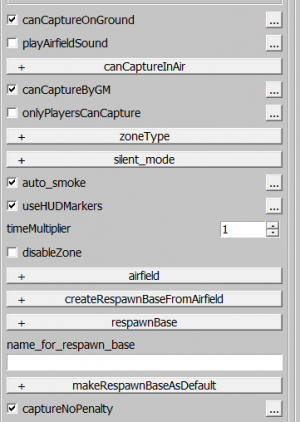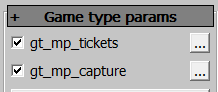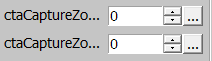Make capture zones available in singerplayer mission
Contents
This page will show you how to make the player can capture zones in singerplayer.You need to have basic mission making skill
Setup units and zones
We will set up three zones,units,triggers and the briefing(talk about later),just like the pvp missions.
In this case:
- Player will spawn in area_01
- Enemies will also spawn in other two points
- Ally units will advance to area_02
Trigger settings
The zones must have corret settings,or we can not capture them.
All Actions' settings should be like this:
auto_smoke and useHUDMarkers are optional.
timeMultiplier controls the capture time,set to 1 is best
If you want make air units to capture it.select canCaptureInAir.
For some reason,you must check captureNoPenalty if you want to disable enemies' tickets bleeding
Briefing
You can see the briefing maps before entering the offical pvp battles.There is a way to make it.
You can find the way to make it under Mission Settings-Briefing,then:
- Check viewAreaScale and part,then slide
- Check map and showAirMap
Then you can choose different brief icons.
Global Settings
Then you need to enable the mechanics for you mission
Under Game type params,check following options
- If you do not want to enable the tickets bar,uncheck gt_mp_tickets
When you check gt_mp_capture,the condition missionIsZoneCaptured is able to use
Disable tickets bleeding
At this moment.We can capture the points.But when you kill enemies,the oppsite team will lose some points.
If you do not want let this thing happen.Under Versus params.Set deathPenaltyMul to 0
also do this to ctaCaptureZoneEqualPenaltyMul and ctaCaptureZoneDiffPenaltyExp
That's all!Now you can capture the zones in singerplayer mode!