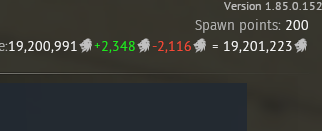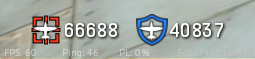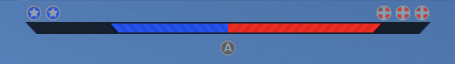Difference between revisions of "Enduring Confrontation"
m (→Mission Objectives, Explicit and Hidden: Removed the sentence about outdated mission logic) |
(Changed the map grid sector size based on information from LastGrayAngel (Gaijin employee and lead EC developer)) |
||
| Line 95: | Line 95: | ||
*The mission map. | *The mission map. | ||
| − | The map of every EC location is divided into sectors of a fixed size | + | The map of every EC location is divided into grid sectors of a fixed size: |
| + | |||
| + | *In EC missions with a map size of 64x64 km, the size of a map grid sector is 8192x8192 metres. | ||
| + | *In EC missions on location "Dover", the size of a map grid sector is 12288x12288 metres. | ||
| + | *In EC missions on location "Denmark", the size of a map grid sector is 16384x16384 metres. | ||
| + | |||
[[File:Enduring_Confrontation_4.png|class=dynamic_image]] | [[File:Enduring_Confrontation_4.png|class=dynamic_image]] | ||
Revision as of 16:55, 21 April 2021
Enduring Confrontation (also known as “EC”) is a separate game mode for aircraft in War Thunder. Unlike in traditional random battles, this mode allows you to join a battle at any time. You also have unlimited respawns, subject to certain rules. In EC, the emphasis is on the players’ ability to influence the situation on the battlefield.
Battles in EC occur as Events, so you can find this mode in the “Events and Tournaments” section underneath the “To Battle” button. EC is the primary game mode for aircraft in Simulator Battles, and a simplified version of it in Arcade Battles is the only separate game mode for helicopters. To join a battle in Enduring Confrontation, you can either wait in the general queue as you would in random battles, or call up a list of active rooms (ongoing battles) sorted by country and rank and, if there are available spots on a team, join your preferred side in that room. You can call up a list of rooms by pressing the button of the same name.
Contents
- 1 Main differences between Enduring Confrontation and random battles:
- 2 Ranks in Enduring Confrontation
- 3 Spawn Points
- 4 New Aircraft Security Deposit
- 5 Vehicle BR and Time Limits when Losing an Aircraft
- 6 Requirements and Recommendations for Building Vehicle Sets
- 7 Conditions for Winning and Losing
- 8 Mission Objectives, Explicit and Hidden
- 9 Discovering Objectives
- 10 Map Window and Map
- 11 Front Line
- 12 Airfields and their Modules
- 13 Helicopter Enduring Confrontation in Arcade Battles
Main differences between Enduring Confrontation and random battles:
- Battles are longer. Every battle lasts up to 3 hours, ending earlier if one of the teams meets the conditions for winning. You don’t have to participate in the entire battle from beginning to end. Players can leave the battle and come back to it whenever they want (as long as there are free spots on their team), but you can’t change teams nor vehicle sets during a battle.
- You have an unlimited number of respawns in EC, but the number of different aircraft you can use over the course of a battle is limited by your Spawn Points (“SP”) and the fact that aircraft are temporarily blocked when lost. At the beginning of a battle, you only have access to aircraft with a small BR value. To unlock other aircraft, you need to earn SP.
- In EC, players have more opportunities to alter the situation on the battlefield both directly and indirectly, and the distribution of power across both teams can change several times depending on the success of the players on one side or the other.
- There are various mechanics that are unique to EC, such as the front line and modular airfields.
Ranks in Enduring Confrontation
Depending on the BR of the aircraft being used, there are seven ranks in EC battles:
- The first rank includes aircraft with a BR of between 1.0 and 2.0. Aircraft with a BR of between 1.0 and 2.0 are allowed into battle.
- The second rank includes aircraft with a BR of between 2.3 and 3.3. Aircraft with a BR of between 1.0 and 3.3 are allowed into battle.
- The third rank includes aircraft with a BR of between 3.7 and 4.7. Aircraft with a BR of between 1.0 and 4.7 are allowed into battle.
- The fourth rank includes aircraft with a BR of between 5.0 and 6.3. Aircraft with a BR of between 1.0 and 6.3 are allowed into battle.
- The fifth rank includes aircraft with a BR of 6.7 and 7.7. Aircraft with a BR of between 1.0 and 7.7 are allowed into battle.
- The sixth rank includes aircraft with a BR of 8.0 and 9.3. Aircraft with a BR of between 1.0 and 9.3 are allowed into battle.
- The seventh rank includes aircraft with a BR of 9.7 and anything higher. Aircraft with a BR of between 1.0 and the game's current maximum BR are allowed into battle.
Spawn Points
Taking off in an aircraft in Enduring Confrontation costs Spawn Points (“SP”). The number of SP you need to take off in a specific aircraft depends on how much its BR exceeds the starting BR of the particular EC rank. You don’t need any SP to take off in aircraft with a starting BR (for example, 1.0 for rank 1 or 3.7 for rank 3). The more an aircraft’s BR exceeds the starting BR, the more SP you need to take off. To take off in an aircraft with the maximum BR for a given rank (for example, 2.0 for rank 1 or 4.7 for rank 3), you need 450 SP. The number of SP you need to take off in each specific aircraft from the current set is displayed on the bottom part of the aircraft’s card in the set, to the left of its BR.
Every player has their own SP balance that is maintained throughout the course of a given battle. Points can be earned by achieving mission objectives, destroying enemy vehicles, and bombing targets such as enemy bases and airfields. SP spent to take off in an aircraft are deducted from your balance the moment you press the “To Battle” button. If your aircraft is lost, the SP you spent are lost as well. If you get your aircraft back to an airfield in working condition after repairing and refueling, the SP you spend are refunded to you as soon as you get out of the aircraft.
New Aircraft Security Deposit
In Enduring Confrontation you are not charged any funds to repair lost vehicles, but you do pay a security deposit in Silver Lions (“SL”) for each new aircraft you use in battle. The amount of the security deposit is half of the repair cost of the vehicle, and is shown at the bottom of the aircraft’s card in the set, to the left of the number of SP required to take off in it. The security deposit is charged the moment you press the “To Battle” button. If you keep your aircraft in one piece, perform a decent landing on an airfield, and get out of the aircraft, you won’t have to pay a security deposit next time you take off in that aircraft – you’ve already paid it. However, if you lose an aircraft, you’ll have to make another security deposit next time you take off in it. Security deposits are not refunded at the end of the match.
Vehicle BR and Time Limits when Losing an Aircraft
If you a lose an aircraft with a BR above the starting level, all aircraft of the same type (fighters, attack aircraft or bombers, depending on which one is being used, for example after dying in the F11F-1 which is at 9.0, the A-4B that is on the same BR will not be locked) with this BR are temporarily blocked. The duration of the block depends on how far the aircraft’s BR is from the starting level. The minimum block duration is 5 minutes, and the maximum (for aircraft with the maximum BR for a given rank) is 30 minutes. There is no block for vehicles with a BR that is equal to or below the starting level.
Requirements and Recommendations for Building Vehicle Sets
Mandatory requirement: when joining a battle in Enduring Confrontation mode, you must have at least one aircraft with a BR equal to, or below, the starting level for this rank. This is the aircraft that will be available for takeoff without paying any SP at the beginning of the battle. If you don’t have any aircraft in your current set that meet this requirement, you will be given a random stock aircraft when joining the battle. It will be placed in your first free crew slot. However, any experience points you earn in this stock aircraft will not go toward unlocking new modules.
To fight most effectively and ensure greater flexibility depending on the current situation, we recommend building a separate aircraft set of at least three aircraft for each EC rank. It would be wise to include the following aircraft in each set: One or more aircraft with a BR equal to or below the starting level – for accumulating SP at the beginning of the battle or if you don’t have enough. Two or more aircraft with different BRs within the framework of a given EC rank – for increased flexibility in the context of using more effective aircraft if one or more BRs are blocked due to lost aircraft. We recommend including aircraft of various types in a set (fighters, strike aircraft, bombers) in order to increase your tactical flexibility and allow you to withstand enemy aircraft and ground vehicles on the front line over the course of the battle, as well as for performing bombing runs against enemy bases and airfields. You should also keep in mind that a block on vehicles with the same BR extends only to aircraft of the same type as the lost aircraft.
Conditions for Winning and Losing
To win a battle, a team must fulfill one of the following conditions:
- Earn 150,000 victory points. The victory points for both teams are always displayed in the lower left corner of the screen when you are in the cockpit. Teams are awarded victory points for completing mission objectives and, to a lesser extent, for destroying enemy vehicles.
- Destroy the airstrips, hangars, of all six of the enemy’s airfields. You can read more about airfield zones in the “Modular Airfields” section.
- Victory is automatically awarded to the team that has earned the most victory points when the time limit for the battle ends (the limit for all battles in 3 hours).
Mission Objectives, Explicit and Hidden
As in other game modes, there are special mission objectives in EC for which a team can earn victory points. They can be divided into “explicit” and “hidden” objectives. The difference is that explicit objectives are displayed in the list of current objectives on the map during battle, and hidden objectives are not (this is done in order to save space on the list and not fill it up with obvious objectives). In other words, hidden objectives are always in effect, so they aren’t listed on the objectives list, although they are still assumed to be there. Victory points are awarded for completing both explicit and hidden objectives.
Hidden objectives:
- Earn 150,000 points to win the battle.
- Find an enemy airfield – at the beginning of the battle, when the location of the enemy’s airfields is still unknown.
- Destroy the enemy airfield in a certain sector.
- Help win a skirmish in a certain sector – you can participate in destroying enemy ground vehicles in an active ground skirmish where one side is attacking, and the other is defending. There can be multiple active skirmishes at the same time in various sectors of the map (or even in the same sector, but in different directions). The attacking side in a skirmish is shown as an arrow on the map. The blue arrow is the allies’ attack, and the red arrow is the enemies’. The direction of the attack determines the kind of ground vehicles that will be used: the attacking side’s ground forces are represented by tanks and Howitzers, and the defending side is represented by light pillboxes and Howitzers.
Explicit objectives:
- Cover/destroy the allied/enemy spotter in a certain sector – this is a single AI aircraft that comes in from the allied team’s rear and flies around for a while above the enemy team’s territory at a certain altitude depending on battle rank. Its presence in the air makes it possible to discover objectives at greater distances.
- Cover/destroy the allied/enemy bombers/attack aircraft in a certain sector – this is a group of AI aircraft made up of 6 bombers or 9 attack aircraft covered by 2 AI fighters. The group comes in at a certain altitude from the allied team’s rear in order to complete a certain objective. The bombers’ target is always the enemy team’s base, and the attack aircraft’s target is the last active ground skirmish.
- Cover/destroy the allied/enemy vehicle column in a certain sector – this is a column of AI ground vehicles made up of tanks, trucks, and mobile AA guns. It advances from the allied team’s rear toward the front line. When it reaches its target sector, it increases the military presence of the allied team to the maximum in that sector. This leads to the generation of a land skirmish in which the attacking side is the team to which the column belongs. There can be up to 3 active convoys per team.
- Achieve air supremacy in a certain sector – capture an air sector that is adjacent to the front line. It is marked with a little circle with the letter A in the middle of one of the sectors on the map. The sector’s area fully corresponds to the sector on the map, and the air sector’s altitude is 6,000 metres. Only player-controlled aircraft count toward capture – AI vehicles don’t count. A limited amount of time is allotted to capture the sector. If one of the teams captures the sector, a land skirmish will be generated either in this sector or in one adjacent to it. The attacking side will be the team that achieved air supremacy.
- Destroy the enemy base in a certain sector – bomb the enemy base in the indicated sector. The base’s durability depends on the battle rank.
Discovering Objectives
In addition to the fact that mission objectives are conditionally divided into explicit and hidden, certain objectives need to be discovered in order to appear and become completable. Objectives will be discovered if an allied vehicle (either AI or player-controlled) finds itself next to them within a certain range, although players have a larger detection range than AI units do. The presence in the air of an allied spotter increases the detection range for both players and AI vehicles. Once an explicit objective has been discovered, all players on the team receive an on-screen notification, and the corresponding objective is added to the list of active objectives in the map window.
If a mission objective is discovered by players, the team is rewarded with a certain number of victory points (usually about 20% of the reward for completing the objective in question).
Map Window and Map
The map window is an essential helper to all players in Enduring Confrontation and provides a lot of useful information. The following information is displayed in the map window at all times:
- The number of available Spawn Points (in the upper right corner).
- The current mission and location, as well as the time remaining until the end of the battle (in the upper left corner).
- Information on the vehicle set being used in the battle, including the status of aircraft, the time remaining until aircraft are unblocked, the cost to take off in each aircraft, and your current SP and SL.
- Current aircraft settings (these can be changed at an airfield prior to takeoff), including weapon loadout, equipped ammo belts, camouflage, frontal armament convergence, explosive delay, and remaining fuel.
- A list of active mission objectives.
- The chat window/battle log.
- The mission map.
The map of every EC location is divided into grid sectors of a fixed size:
- In EC missions with a map size of 64x64 km, the size of a map grid sector is 8192x8192 metres.
- In EC missions on location "Dover", the size of a map grid sector is 12288x12288 metres.
- In EC missions on location "Denmark", the size of a map grid sector is 16384x16384 metres.
The map itself displays the following information in real time:
- Your current location and flight direction.
- The state of the front line.
- The location and status of discovered airfields. Your team’s airfields are always displayed, but you have to discover the other team’s airfields first.
- The location and integrity of bases that are currently active (if there are any).
- Air supremacy sector and status (if such an objective is active).
- The location of ground convoys that are currently active (if there are any).
- The location of ground skirmishes that are currently active (if there are any). The directions of attacks are shown as arrows, and allied and enemy ground vehicles are shown as markers.
Front Line
The front line is one of the unique game mechanics found in Enduring Confrontation missions. The front line extends along the borders of adjacent sectors of the map and unambiguously defines the side to which they belong. At the beginning of every battle the front line extends along the borders of the middle sectors of the map, but as the battle progresses, it shifts to one side or the other. Changes to the front line occur as a result of ground skirmishes fought by AI vehicles – a successful attack gives control over the current sector to the attacking side and moves the front line accordingly. Players can affect the outcome of ground skirmishes (and thus change the front line) by destroying the AI ground vehicles that are participating in them. If neither team interferes in a ground skirmish, it depends on the AI units who wins it, they can damage each other, also the ground battle can be attacked by the formation of AI attacker planes.
Influencing the front line during a battle: if, as the result of a shift in the front line, an airfield ends up within territory controlled by the enemy team, this airfield will cease to function. If, due to another shift in the front line, this airfield ends up back within allied territory, it will start working again.
You can read more about the front line in this issue of the Developer Diary.
Airfields and their Modules
All aircraft in EC spawn on airfields and return to them to reload and repair. Since battles in EC last a significant amount of time, airfields are a crucial strategic target – they directly affect the course of the battle.
In EC missions, airfields are distributed randomly on the map – when every new battle is generated, the server chooses six potential airfield locations for each side. At the beginning of the battle, each team knows the location of their own airfields (they are displayed on the map), but they do not know the location of the enemy’s airfields. Enemy airfields can be discovered visually by being in the air at a sufficient altitude, but in order to get an airfield detected in this manner to appear on the map, you need to fly close enough to it (within a range of a few kilometres – altitude doesn’t matter). Just like other targets, airfields can be discovered by AI vehicles.
You can always see the status of allied and enemy airfields on the map. Additionally, the detection status and overall integrity of airfields are displayed in the top middle part of the screen, above the bar with the double victory point indicator – look for the circles above the inner edge of the corresponding indicator. Blue circles represent the status of allied airfields, and red ones represent the status of enemy airfields. The number of circles shows how many of a given team’s airfields have been discovered by the enemy. The degree to which they are colored in represents their integrity. By the same token, the number of blue circles shows how many allied airfields have been discovered by the enemy, and the number of red ones shows how many enemy airfields your allies have found. If there are no circles on one side or the other, this means that none of that team’s airfields have been discovered by the enemy yet.
Every airfield is defended by ten anti-aircraft ground units, they spawn around the airfield and consist of three different types, short, medium and long range AAA units. The other type of units that defends them are two fighter planes circling above them, they attack every unit that gets close to the airfield and disengage when that attacking plane gets too far away from it. Those planes are being respawned after being destroyed and sometimes land on the airfield to refuel and rearm itself.
The airfields themselves have a modular structure in EC, i.e. they are heterogeneous. This is yet another unique feature of this mode. Every airfield represents a set of four modules, or damageable functional zones of varying size, configuration, and appearance. They include the airstrip, fuel warehouses, parking area (also the aircraft repair area), and the living quarters (this is where the crew is located). Each of these zones performs its own unique function, has its own level of durability, and does not intersect with the areas of the other zones. The durability of all modules depends on the rank of the EC mission, increasing from lower ranks to higher ones. A zone can only be damaged or destroyed if it is hit by a bomb within its own area. Bombs that miss zones or hit destroyed zones do not count. Damaged zones are repaired over time. The speed at which they are repaired depends on the condition of the living quarters.
Thanks to this mechanic, airfields cannot be completely destroyed during EC missions. It is only possible to temporarily disable their functionality – unlike in other aircraft game modes. However, destroying the airstrip and living quarters of all of a team’s airfields prevents the players on that team from bringing new aircraft into the battle and thus automatically leads to defeat.
You can read more about airfield modules and their functions in this issue of the Developer Diary.
Helicopter Enduring Confrontation in Arcade Battles
As mentioned above, a simplified version of EC mode in Arcade battles is the only separate game mode for helicopters in War Thunder. It differs from EC in Simulator battles in the following ways:
- Instead of airfields, helicopter pads are placed around the map. They have no module-based mechanics, and there are 12 per team rather than 3.
- All objectives involving AI aircraft have been removed.