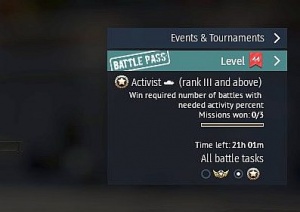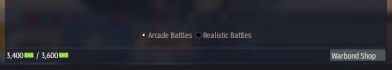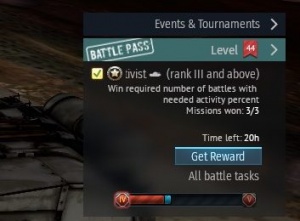Difference between revisions of "Daily missions"
(→External links: Added Changelog) |
(→Battle tasks: Link to a requirement.) (Tag: Visual edit) |
||
| Line 1: | Line 1: | ||
== Battle tasks == | == Battle tasks == | ||
| − | Battle tasks come in 2 types: daily tasks and special tasks. They are accessible in a menu on the right side of the [[Hangar user interface]], under the "Events & Tournaments" tab. Daily tasks are renewed daily (every 22h) and every day, each player is able to fulfil two battle tasks. Special tasks are made available after having completed both easy and medium tasks on the same day and must be bought at the warbond shop. They do not reset and stay active until completion. | + | Battle tasks come in 2 types: daily tasks and special tasks. They are accessible in a menu on the right side of the [[Hangar user interface]], under the "Events & Tournaments" tab. Daily tasks are renewed daily (every 22h) and every day, each player is able to fulfil two battle tasks. Special tasks are made available after having completed both easy and medium tasks on the same day and must be bought at the warbond shop. They do not reset and stay active until completion. A small number of these tasks require you winning [[Awards]]. |
[[File:DailyMissions Menu TaskTab.jpg|right|thumb|Task/Tab icon]] | [[File:DailyMissions Menu TaskTab.jpg|right|thumb|Task/Tab icon]] | ||
| Line 12: | Line 12: | ||
A certain number of medals is needed to get access to different items in the WB shop: | A certain number of medals is needed to get access to different items in the WB shop: | ||
| + | |||
* 1 medal - Vehicle test drives & Profile icons | * 1 medal - Vehicle test drives & Profile icons | ||
* 3 medals - Decals & Decorators | * 3 medals - Decals & Decorators | ||
| Line 22: | Line 23: | ||
=== Changing a task === | === Changing a task === | ||
| + | |||
;Objective | ;Objective | ||
| + | |||
To change a task from its current requirement to a new one, simply press the golden "Change Task" button on the bottom corner of a task box in the menu. The "Change Task" button has the cost to change tasks in a "Change Task (###)" format. As stated earlier, changing tasks require a set amount of silver lions, but it gets progressively more expensive until it starts charging golden eagles for a change. This increasing fee is reset the next day. | To change a task from its current requirement to a new one, simply press the golden "Change Task" button on the bottom corner of a task box in the menu. The "Change Task" button has the cost to change tasks in a "Change Task (###)" format. As stated earlier, changing tasks require a set amount of silver lions, but it gets progressively more expensive until it starts charging golden eagles for a change. This increasing fee is reset the next day. | ||
;Game mode | ;Game mode | ||
| + | |||
When switching from game modes between [[:Category:Game_modes#Realistic_Battles|AB]] to [[:Category:Game_modes#Realistic_Battles|RB]] on the Hangar interface battle selection tab under the "To Battle!" button, this will be done autonomously. However, it is possible to simply change from the task menu by the bottom buttons of "Arcade Battles" and "Realistic Battles" (refer to the image). | When switching from game modes between [[:Category:Game_modes#Realistic_Battles|AB]] to [[:Category:Game_modes#Realistic_Battles|RB]] on the Hangar interface battle selection tab under the "To Battle!" button, this will be done autonomously. However, it is possible to simply change from the task menu by the bottom buttons of "Arcade Battles" and "Realistic Battles" (refer to the image). | ||
[[File:DailyMissions Task GameMode.jpg|none|thumb|x70px|Game mode change from within the task menu.]] | [[File:DailyMissions Task GameMode.jpg|none|thumb|x70px|Game mode change from within the task menu.]] | ||
| Line 54: | Line 58: | ||
== Trivia == | == Trivia == | ||
| + | |||
* In [[Update 1.55 "Royal Armour"]], '''Battle Tasks''' were introduced as a new game mechanic, these individual tasks bring variety into the gameplay and prevent situations when all the players in a battle try to complete certain tasks ignoring mission objectives needed for a victory. | * In [[Update 1.55 "Royal Armour"]], '''Battle Tasks''' were introduced as a new game mechanic, these individual tasks bring variety into the gameplay and prevent situations when all the players in a battle try to complete certain tasks ignoring mission objectives needed for a victory. | ||
* [[Update 1.71 "New E.R.A"]] simplified the way Battle tasks work (from 3-stage to 2-stage daily tasks) and introduced Special tasks. | * [[Update 1.71 "New E.R.A"]] simplified the way Battle tasks work (from 3-stage to 2-stage daily tasks) and introduced Special tasks. | ||
| Line 61: | Line 66: | ||
<!-- ''Links to the articles on the War Thunder Wiki that you think will be useful for the reader, for example:'' | <!-- ''Links to the articles on the War Thunder Wiki that you think will be useful for the reader, for example:'' | ||
* ''reference to the article about the game mechanic;'' --> | * ''reference to the article about the game mechanic;'' --> | ||
| + | |||
* [[Warbonds]] | * [[Warbonds]] | ||
* [[Battle Pass Seasons]] | * [[Battle Pass Seasons]] | ||
Revision as of 03:39, 22 June 2021
Contents
Battle tasks
Battle tasks come in 2 types: daily tasks and special tasks. They are accessible in a menu on the right side of the Hangar user interface, under the "Events & Tournaments" tab. Daily tasks are renewed daily (every 22h) and every day, each player is able to fulfil two battle tasks. Special tasks are made available after having completed both easy and medium tasks on the same day and must be bought at the warbond shop. They do not reset and stay active until completion. A small number of these tasks require you winning Awards.
Daily tasks
Daily battle tasks come in two levels of difficulty (easy and medium) and in different game modes. Initially, three battle tasks are available for Aviation, Ground vehicles and Fleet, with different tasks between Arcade mode and Realistic mode (there are no tasks for Simulator mode) for a total of six different battle tasks. These easy tasks can be fulfilled with vehicles of rank II and above (BR 2.0 and above for naval battles). Once these are finished, a new set of medium tasks appear in the same fashion, six total between the game modes and vehicle choices. These are slightly harder and require vehicles of rank III and above to be fulfilled (BR 2.7 and above for naval battles).
The completed tasks will reward the player with 2 progress points for the easy task and 3 progress points for the medium task in the Battle Pass menu. If the available daily Task is disliked by the player, it can be changed for a small fee of Silver Lions. The more often the task is changed, the more Silver Lions it will cost. After a specific number of changes in a day, the change will then charge for Golden Eagles only - so choose carefully. This fee resets the next day. Daily tasks reset every 22 hours.
Special tasks
"Special tasks" are a type of battle tasks that will reward you with medals, which are necessary to unlock the access to some goods in the WB shop. A special task is made available once you've completed both easy and medium tasks from the daily tasks. It can be purchased in the WB shop for 30 ![]() . Once bought, a special task stays active until completion (it still can be changed for a small fee like the daily tasks). Only one special task can be active at a time, but you can complete more than one special task per day. Active special tasks are located in a separate tab in the Battle Task window.
. Once bought, a special task stays active until completion (it still can be changed for a small fee like the daily tasks). Only one special task can be active at a time, but you can complete more than one special task per day. Active special tasks are located in a separate tab in the Battle Task window.
A certain number of medals is needed to get access to different items in the WB shop:
- 1 medal - Vehicle test drives & Profile icons
- 3 medals - Decals & Decorators
- 12 medals - Premium vehicles
- 14 medals - Gift vehicles
Special tasks will reward the player with 5 progress points in the Battle Pass menu. Additionally, the player will receive a battle trophy containing rewards ranging from boosters and backups to Silver Lions upon completion of a special task.
Task mechanics
Changing a task
- Objective
To change a task from its current requirement to a new one, simply press the golden "Change Task" button on the bottom corner of a task box in the menu. The "Change Task" button has the cost to change tasks in a "Change Task (###)" format. As stated earlier, changing tasks require a set amount of silver lions, but it gets progressively more expensive until it starts charging golden eagles for a change. This increasing fee is reset the next day.
- Game mode
When switching from game modes between AB to RB on the Hangar interface battle selection tab under the "To Battle!" button, this will be done autonomously. However, it is possible to simply change from the task menu by the bottom buttons of "Arcade Battles" and "Realistic Battles" (refer to the image).
Checking task progression
To check the progress of the daily task, simply look at the task icon that, as stated earlier, will be on the right side of the hangar user interface right under the "Events & Tournaments" tab. This will show a simplified version of a progression, such as the numbers completed compared to the numbers needed. Clicking on that tab icon will open up another tab in-game, which is the task menu. It will then display the progress of that task in more details along with the requirements needed.
To check the progression of special tasks, the player can either check it on the right side of the hangar user interface menu or in the battle tasks menu. By clicking at the bottom of the hangar menu tab on the corresponding symbols, the player can switch between daily and special task.
Unfortunately, it is currently impossible to view the task progression while in the middle of a match.
Claiming a completed task
Once the task has been completed, you will notice a large blue rectangular box with "Get Reward" in the result screen or the hangar tab as well as a green tick in a yellow box next to the task title in the battle task menu. Click on the blue button in order to obtain the Battle Pass progress points.
Do note that unless the player performs this action, the task will remain unclaimed, and the player will not be able to begin progressing on the subsequent medium task. As soon as a task is completed, it should be claimed as soon as possible to not waste any possible progress.
Warbonds will accumulate in the balance up to a maximum of 3,600. When a reward will cause the balance to exceed the maximum, the player will not be able to redeem the reward until enough warbonds have been spent.
With completion of special tasks, the player will be rewarded the "special task medals" that allows the player to access more options in the warbond shop such as test drives, decals, decorations, and premium vehicles!
To see the history of the warbonds completed, press the "History tab" to get a log of recent tasks completed and their rewards.
Trivia
- In Update 1.55 "Royal Armour", Battle Tasks were introduced as a new game mechanic, these individual tasks bring variety into the gameplay and prevent situations when all the players in a battle try to complete certain tasks ignoring mission objectives needed for a victory.
- Update 1.71 "New E.R.A" simplified the way Battle tasks work (from 3-stage to 2-stage daily tasks) and introduced Special tasks.
- Update "New Power" introduced the Battle Pass, bringing many changes to how battle tasks work.
See also
External links
- [Changelog] Server update 24.02.2021 (Battle tasks requirements have been updated for Season 2 of Battle Pass)
- [Special] Battle Pass in War Thunder!
- [Warbonds] Updated Battle Tasks
- [Devblog] Battle tasks